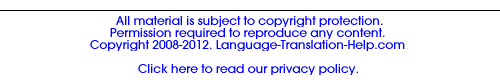Welcome!
Click a word in the puzzle to get started.
If Ukrainian
letters are not displayed properly
do the following:
- in the Firefox browser menu bar, go to View -> Character
Encoding, choose Unicode (UTF-8). Reload the webpage. Now Ukrainian
characters should show up correctly;
- in the Internet Explorer browser menu bar, go to View ->
Encoding, choose Unicode (UTF-8). The page will reload automatically.
Congratulations!
You have completed this crossword puzzle.
If you would like to be able to create interactive crosswords like this yourself, get EclipseCrossword from Green Eclipse—it's free!